Odin 1.85 Samsung Odin ROM Flashing tool, update Samsung device. this is a software for flash ROM, rooting, updating, and also use for unbricking Samsung smartphone. Only out of here which work on Samsung mobile phone to install official ROM on Samsung mobile phone. 1.85 support for KitKat and lollipop version.
Contents
Usage of Odin 1.85 Samsung Odin ROM Flashing tool, update Samsung device
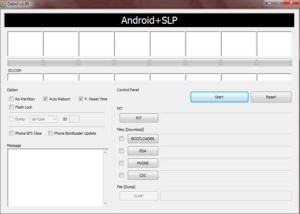
As we know Samsung has made its flashing Tool for all. A user can use this tool to upgrade their mobile phone to the latest Android operating system. According to me use this tool carefully before proceeding. Install Samsung USB drivers correctly.
Choose the correct firmware file for your Samsung android mobile phone. Always your latest version mobile Firmware files. Do not disconnect USB or disconnect data cable from your mobile phone during flashing.
Download Odin 1.85 Samsung Odin ROM Flashing tool
Other Versions
- Odin3 v1.85
- Mobile Odin Lite
- Odin 3.9
- fast Odin v3.10.6
- Odin v3.11.1
- Minimal ADB and Fastboot Tool
- Odin Multi Downloader
- new Odin v3.12.3
- Samsung USB Drivers 1.5.27.0
How to use Odin flashing tool.
- there are simple steps to use this tool.
- First, you need to download flash. extract it on your deck stop or other drivers on your computer.
- extract your computer file in a folder. Here we don’t need to follow the tutorial and process.
- it is a pre-installed application you can call it or portable.
- don’t need to install it on your program files. your need to just right click on your file and run it.now you will see a window on your computer there are many options.
- we will use only limited features. You have to select PDF file from your file and need to connect your android mobile phone into download mode.
- to connect your mobile to download mode you have to turn your mobile off properly then press volume Down Honky and Power keys together.you will see download logo.
- you will see download mode screen on your android smartphone now you can connect your device why are USB cable.you I am not able to connect or see your mobile phone on your screen then it all Samsung USB driver first. After install USB driver, your device inserts USB cable.
the device will connect automatically and display not connecting the screen to your software no you can you Flash your smartphone.
Caution
Do not use the wrong version of your software. Always use the supportive version of software according to your mobile model number. Do not disconnect your mobile while it is on Flashing mode.
Samsung has given a warning to the user of breaking their devices. They have clearly mentioned that if A user doing something wrong company will not be responsible for any risk and penalties.