Improved way Remove FRP lock M405F without Combination on Samsung M40. We are going to bypass FRP lock from Samsung M40 M405F. in this solution we are not going to use any combination file that is means we will unlock Samsung Galaxy M40 without combination file.
This process will also work on Samsung M40 M405F, and following without any Samsung combination file.
Contents
Step by step remove FRP lock Samsung M405F
- Pangu FRP login tool
- Google account manager 8.0 (recommended )
- Google account manager 9.0 ( not recommended )
Check FRP locked on M405F.

Connect WiFi on M405F
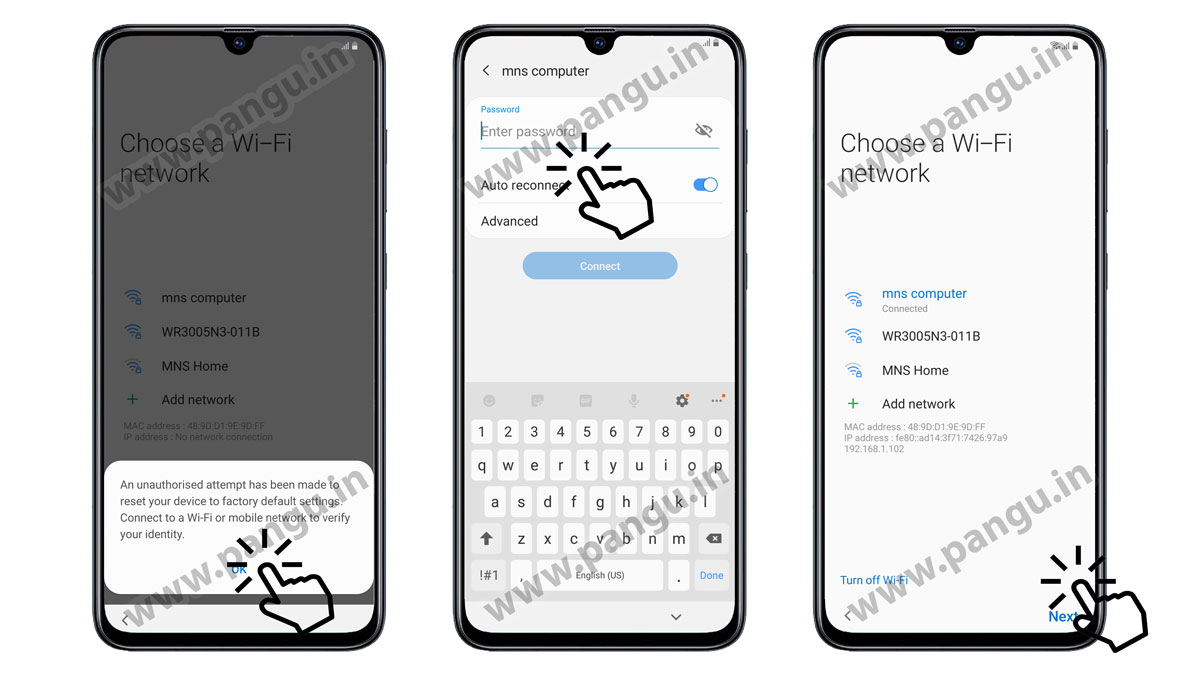
Setup PIN lock on SIM card
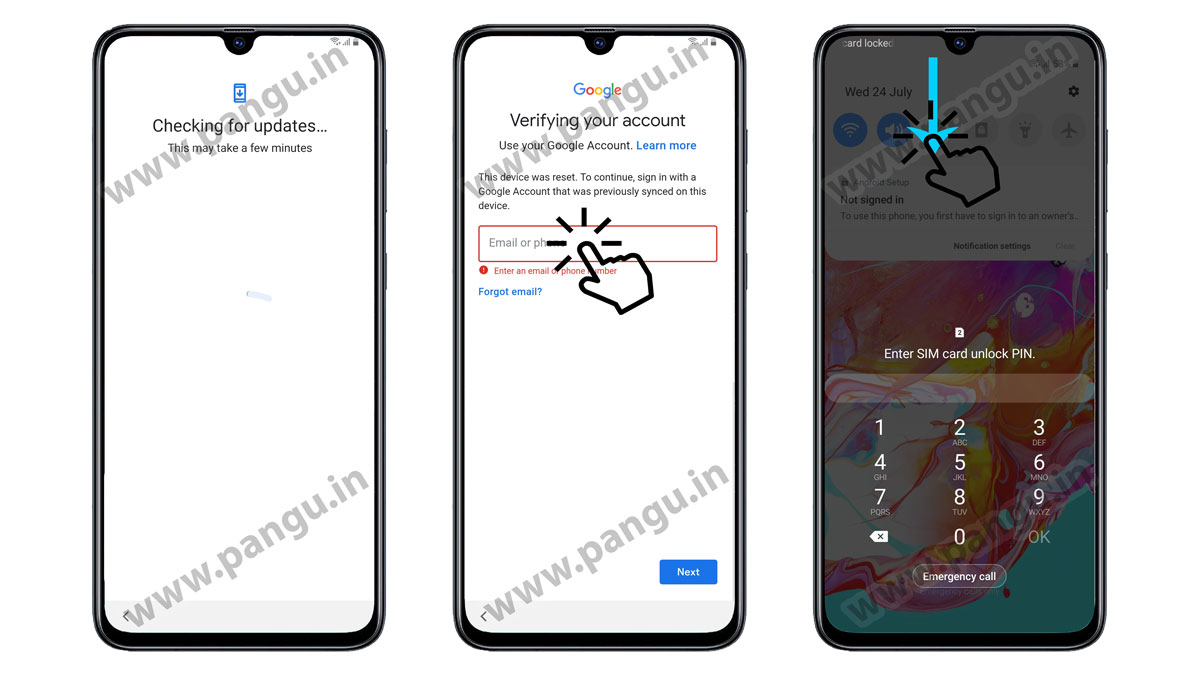
Open YouTube application
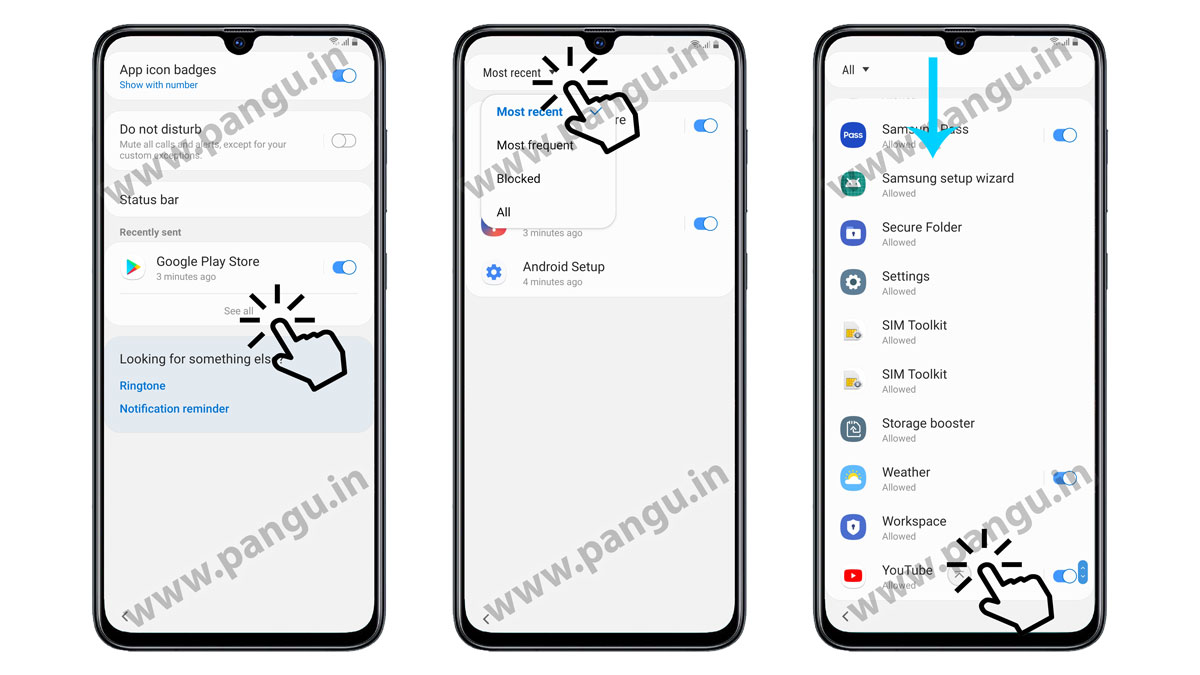
Open in app notification settings

Open google chrome browser in Samsung M405F
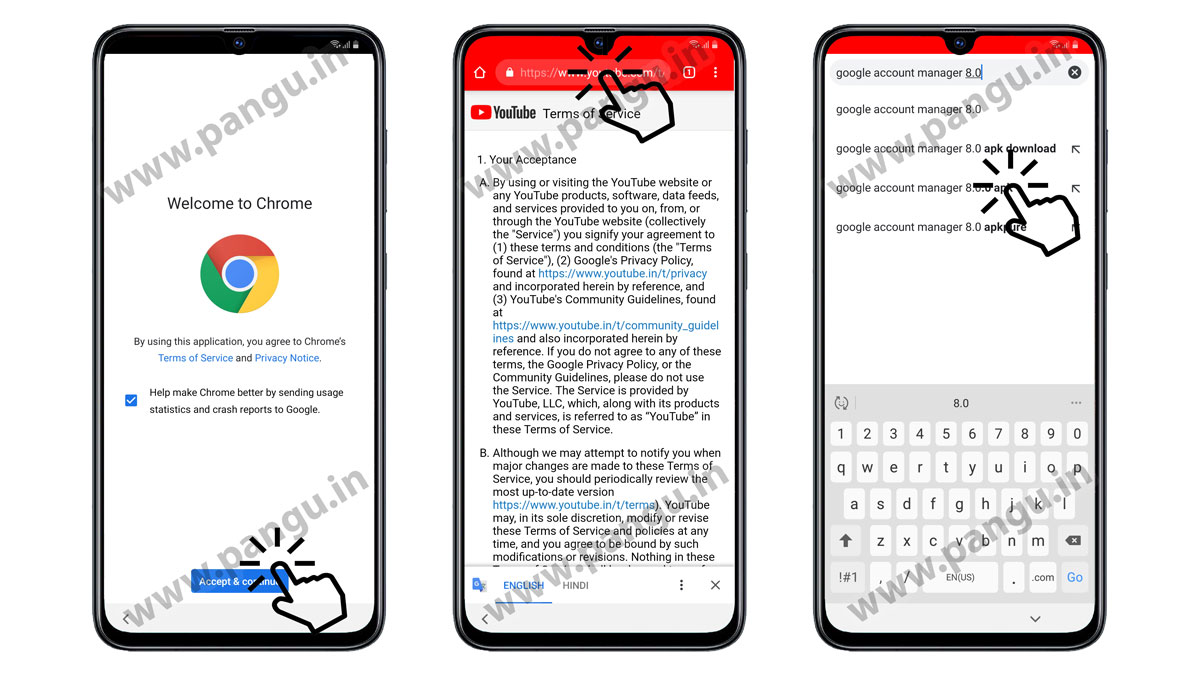
Find Google account manager 8.0
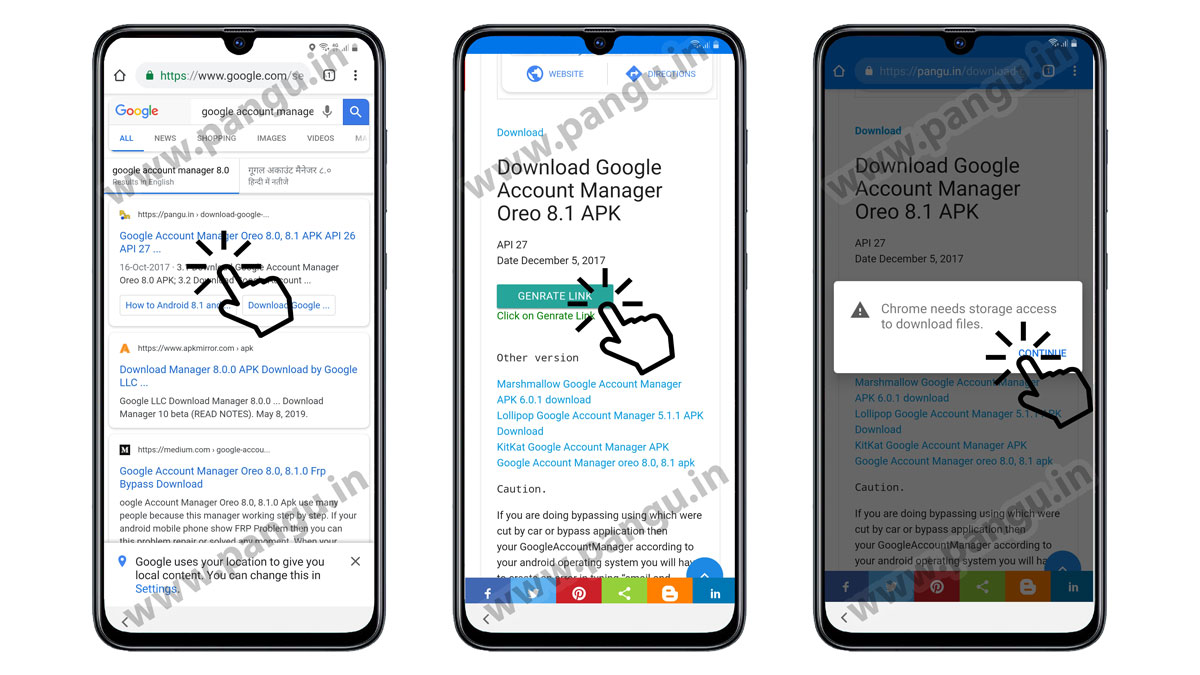
Download Google account manager 8.0
Type of file can I am your device do you want to continue keep APK anywhere Click on open button.
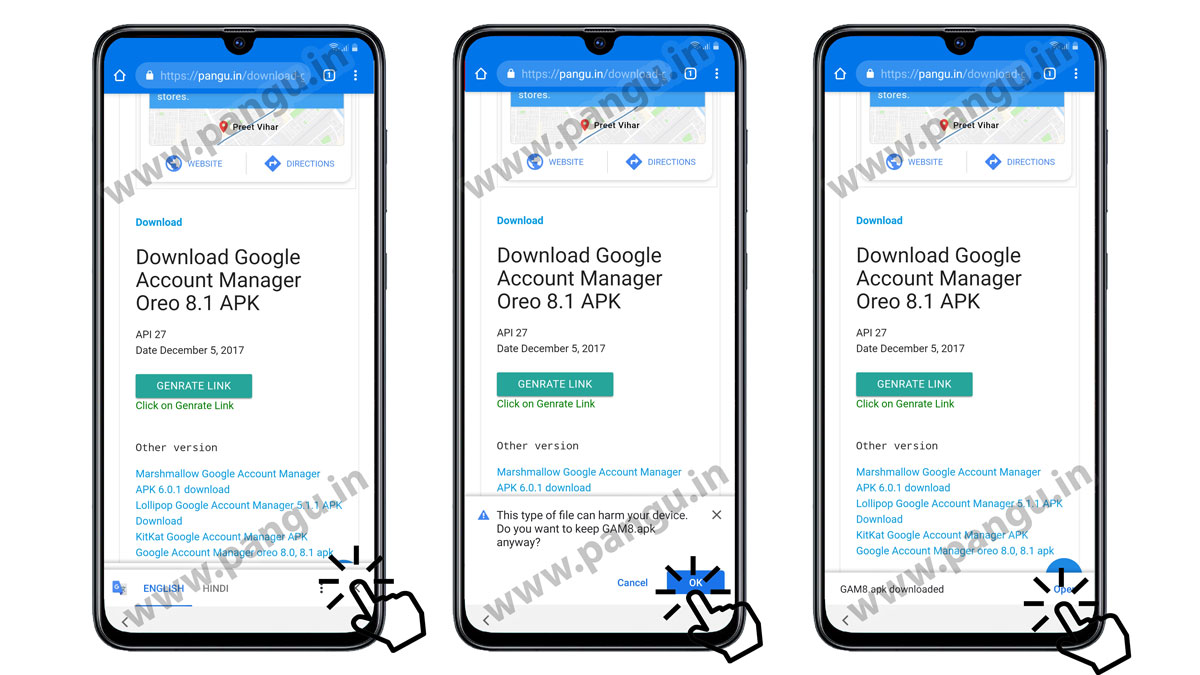
Install google account manager 8.0
For your security your phone is not allow to download unknown File from this source
click on settings and enable the allow from this source
Install app from this source may harm your phone and data at risk.
You want to install this application It does not Require any special access.

Download Pangu FRP account login tool FRP file
Find download button.
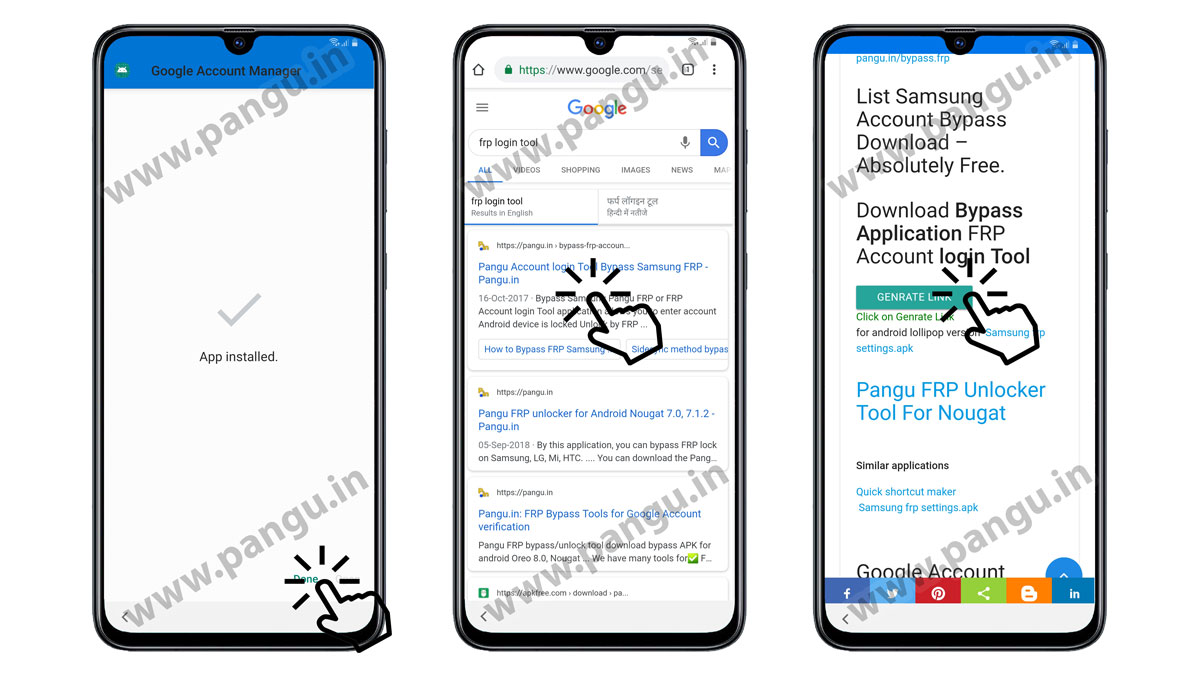
Install Pangu FRP account login tool on M405F
after download complete click on open button. Just install Pangu FRP account login tool.
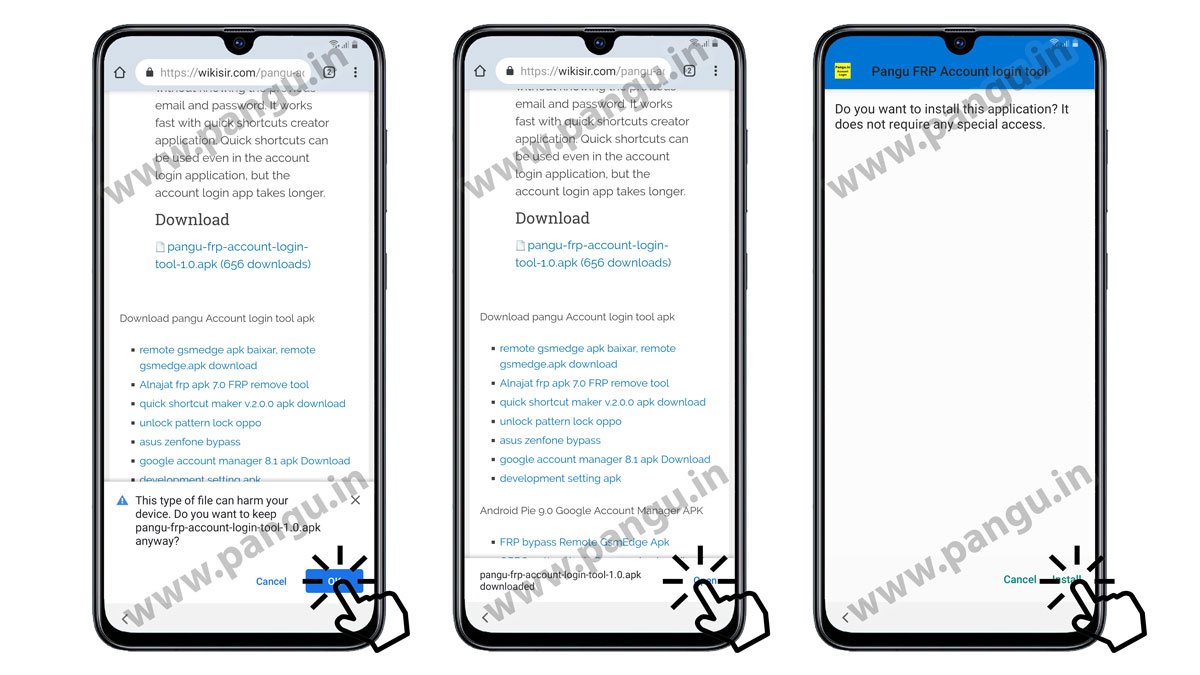
Enter Google account in Samsung M405F
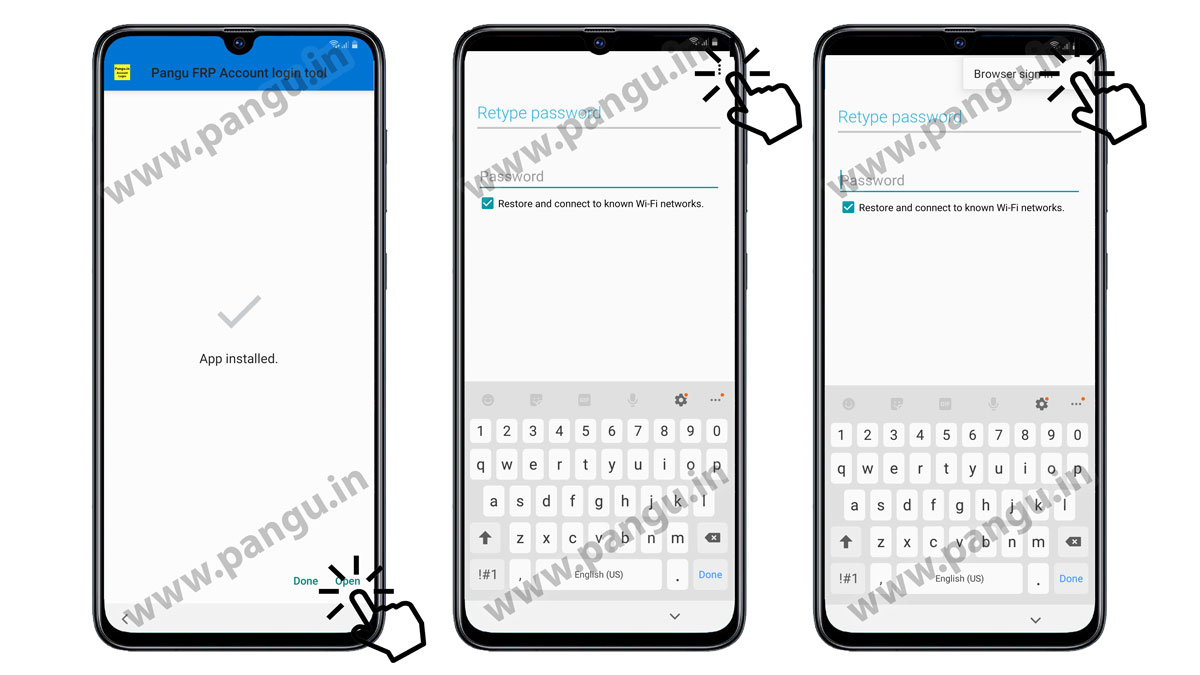
Enter your new Google account on locked device

Complete Samsung set up wizard on M405F

Google account added on Samsung M405F

Review additionally app
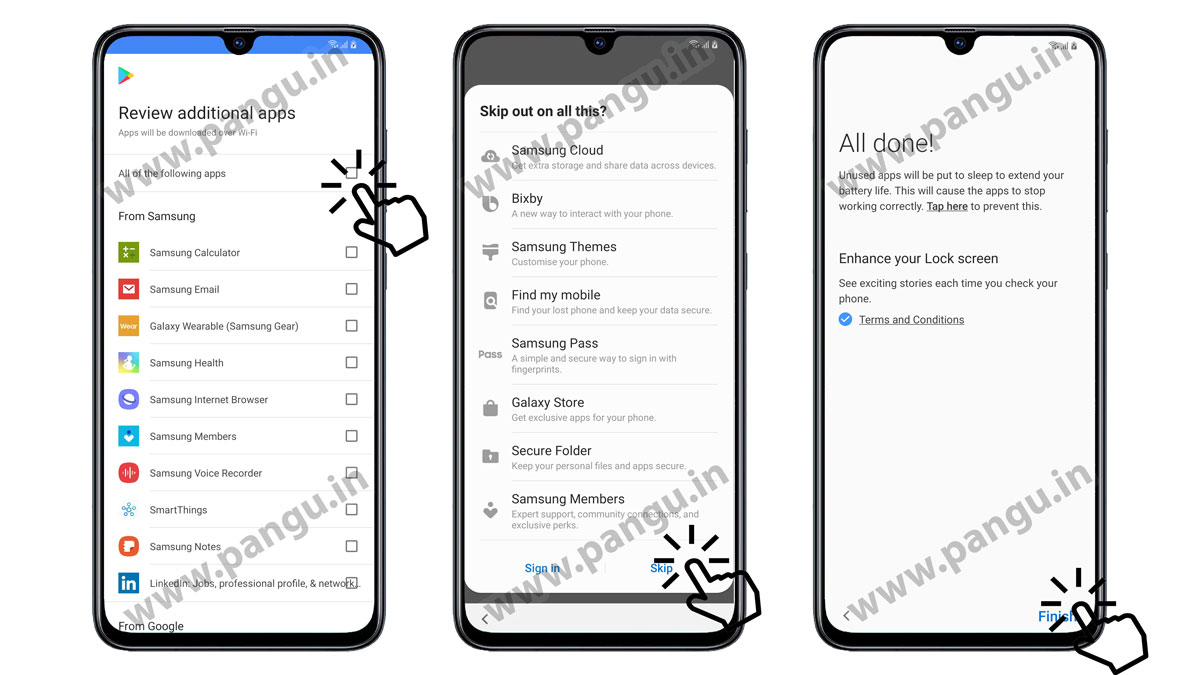
We have unlock Samsung M40 M405F successfully
