Download Note 8 N950F/N950U, SM-N950W, SM-N950F-DS, SM-N950D) / (SC-01K, SM-N950U, SM-N9500, SM-N950J) / (SC-01K, SM-N950F combinations for FRP unlock and bypass now it is very easy to bypass Samsung Note 8 by using Odin3 and Samsung Combination file
Contents
Galaxy Note 8 Combination file ROM (G950fd, G955n, G955u)
- Combination File Galaxy J4 FRP Bypass
- FRP Galaxy S9 Plus Combination file ROM
- Galaxy A8 Plus SM-A730F Combination file A530F Android 7.1.1
- COMBINATION FIRMWARE File G950U, G950F, G950FD Samsung S8+ Verizon/T-Mobile
- Pangu FRP unlocker for Android Nougat 7.0, 7.1.2
- FRP bypass Samsung Galaxy Note 9 N960 Combination ROM
Download the combination ROM file for Samsung Galaxy Note 8 Combination ROM offers Galaxy Note 8 available, only 1 click away, download from below link/Get down and download from the bottom.
What is the combination file/firmware/ROM:
Combination Firmware ROM files is a service firmware and firmware are both are different from each other, we call it firmware to those file which helps us to make our device at official version, Combination ROMs are those file which helps us to bypass FRP lock. This combination firmware is only for Samsung Android devices.
Make your own “Combination ROM”:
You can make your own combination file by using Samsung flashing box like z3x. this software helps us to download the correct combination file for the Samsung device. just simply select your device model number and choose an android version and build version.
Why use a combination file
- It helps us to enable USB debugging.
- We can Downgrade Android security patch.
- We can also Repair the IMI Number in some models such as the S7S7 Edge S6S 6 Edge.
- It helps users to Bypass Samsung account in many models.
- Remove any security FRP.
If you have firmware based on your Android-based device, you do not need the Z3X tool to remove FRP lock or bypassing a Google account from your FRP locked device, or any Paid version tool, Use the combination firmware.
How to bypass Galaxy Note 8 Combination file ROM
Download and extract the “Odin software” Also download the Combination file for Samsung note 8 file must be for the same build version to check you perfect match file you have to put the device into recovery mode. On the top, you can see the android build version. You will see something N950WSQU1AQH8 where u1 is the binary version. this version must be matched with you combination file.

- After download, the file open Odin Samsung flashing tool
- In “AP” select your downloaded combination file
- Put the device into download mode
- click start flashing in Odin
- after flash done
- You will see gear logo on screen after gear logo there will be settings select settings
- and enable developer mode by multi times tap on build version
- go developer mode and enable USB debugging.
- now turn the device off you put the note 8 into download mode again
- now this time flash note 8 with stock firmware.
- do not select “CSC” file after flash device unlocked successfully.
Other Firmware files
- Intex firmware file Download
- Xolo Firmware File Download
- Lenovo Firmware file Download
- OPPO Firmware file Download
- Micromax Firmware Flash file download
- Download Samsung Firmware
- Download Xiaomi Mi firmware and ROM file

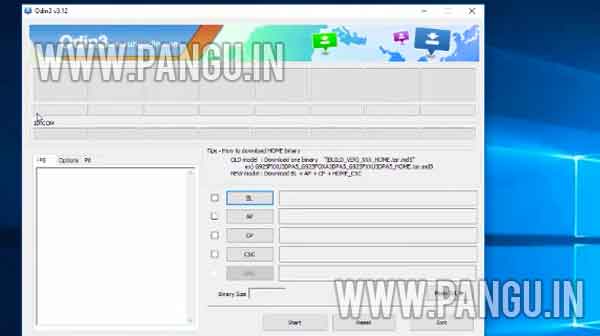
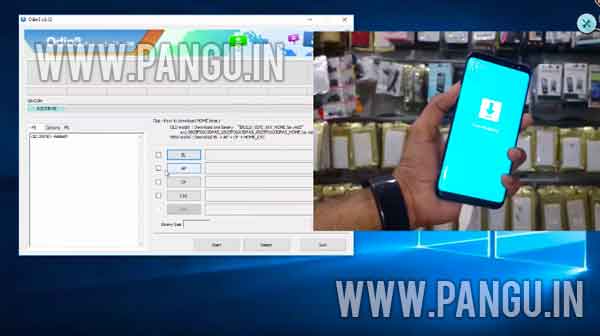


Combination Rome Galaxy Note 8, Samsung Galaxy Note 8, Galaxy Note 8 ROM
Download Combination ROM Samsung Galaxy Note 8:
Combination firmware File Note 8
Available files
COMBINATION_FA71_N950WSQU1AQH8_CL12136645 [Download] Galaxy Note 8 (SM-N950W)
COMBINATION_FA70_N950FXXU1AQI5_CL12326912 [Download] Galaxy Note 8 (SM-N950F-DS)
COMBINATION_FA71_SC01KOMU1AQI4_CL12297084 [Download] Galaxy Note 8 (SM-N950D) / (SC-01K)
COMBINATION_FA71_N950USQU1AQI3_CL12253616 [Download] Galaxy Note 8 (SM-N950U)
COMBINATION_FA71_N9500ZCU1AQI4_CL12297084 [Download] Galaxy Note 8 (SM-N9500)
COMBINATION_FA71_N950JKOMU1AQI4_CL12297098 [Download] Galaxy Note 8 (SM-N950J) / (SC-01K)
COMBINATION_FA70_N950FXXU1AQI5_CL12326912 [Download] Galaxy Note 8 (SM-N950F)
Note 8
Key – !AoIO7AjeWEpSIqIuIeEAGpx3sDLNZB21EfzJwi5sSDA