How to fix Unfortunately the FRP Bypass Has Stopped, “Type email and password” and error because you’re not installing google account manager.
Contents
Unfortunately, the FRP Bypass Has Stopped
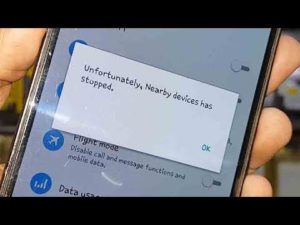
FRP bypass is an application to remove the lock from the Android mobile phone. Motley if it is used to remove Google verify on FRP lock mobile device.
Moreover, it can be android operating system issue you have to wipe your device once again and if it doesn’t then follow a blot instruction it will pick your unfortunately Errors.
How to fix FRP Bypass Has Stopped
To remove that you have to follow this process.while you are facing problem something is not a toll on your mobile phone but you have to install that application I have a life that many time while doing FRP unlocking after installing Google account manager I have a remove dead issue because FRP bypass application use google to change the account and password from the Android operating system sure topic issue
while you are facing problem something is not a toll on your mobile phone but you have to install that application I have a life that many time while doing a FRP unlocking .after installing Google account manager I have a remove dead issue because FRP bypass application use google to change the account and password from the Android operating system sure topic issue
after installing Google account manager I have a remove dead issue because FRP bypass application use google to change the account and password from the Android operating system.
we need to install Google account manager depends on the android version so supporting version of Google account into your android smartphone.
Conclusion
Install Google account manager first then install FRP bypass application.

