How to display battery percentage and network speed
Contents
How to display battery percentage and network speed
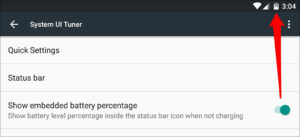
- Go to Settings
- Scroll through the settings and tap on Notification & status bar.
- Now you need to Tap on Battery indicator
- You will be seeing three option – Graphical, Percentage and Top bar
- Choose Percentage which will show the battery percentage left beside the battery icon
How to show Network speeds in Xiaomi smartphone (MIUI):
Network speeds can be seen always on the status bar which can be quite useful in many instance, here is a step by step tutorial on how to turn the option on.
- Tap on Settings
- Now scroll down and under System & Device option tap on Notification & status bar
- Here you can see the option Show connection speed