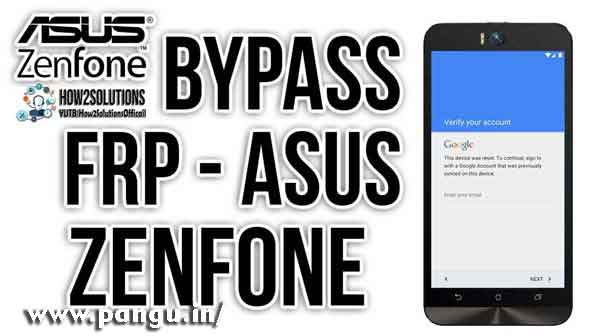This Method can REMOVE FRP on Asus Z00LD Zenfone 2 Laser, ZenFone Deluxe, ZenFone Max, ZenFone Go, ZenFone 3 Ultra and another Asus device also. this method is tested on android lollipop 5.1.1 and Marshmallow 6.0.1 and 6.1.2. We will use Asus FRP bypass APK, Asus FRP bypass tool and Pangu FRP bypass tool which can be download below. if you have any other batter method you can help people in the comment section.
Contents
Asus Zenfone Laser Go Bypass Google Account Verification FRP lock
[embedyt] https://www.youtube.com/watch?v=31oVT-Kx300[/embedyt]
How to bypass Asus ZenFone Google account with (Asus FRP bypass tool)
AsusFRPp bypass APK
- Quick Shortcut Maker 2.0.0
- Google account manager Marshmallow 6.0.1
- Samsung Pangu FRP Account login (Asus Zenfone bypass google account Pangu download)
- GoLauncher
- Three dots not showing frp browser login
- On the locked device, you have to make a call
- while call and try to open contact
- or cut the call try to open contact
- Add a new contact and add contact details
- Write www.www.pangu.in in website option in contact
- Now save it
- Try to click on the website in contact details
- It will open a browser to choose chrome browser
- Now go to www.pangu.in and
- download QuickShortcutMaker v2.0.0
- download google account manager 6.0.1 (same as android version)
- Now open quick Shortcut maker App and search google account manager
- Open email and password tab.
- Click on try and it will open a new Google window
- Click on three dots on above right top corner
- Now enter any Gmail account and restart your device once
- Your device unlocked.
- Check YouTube video tutorial at How2Solutions.
Downloads Asus Zenfone bypass Google account verification FRP lock
- Quick Shortcut Maker 2.0.0
- Google account manager
- Samsung Pangu FRP Account login (Asus Zenfone bypass google account Pangu download)
- GoLauncher
- Three dots not showing frp browser login
What is Asus FRP bypass tool ZenFone 5Z (ZS620KL)
This are various tourist to bypass secretary said production in android mobile phone I have created a list of better and better I love king and bypassing application in the below shows a party bypass toll is the nothing it is just like an application which is writing in almost all android mobile phones like Samsung LG lava Jolo Royal mail.
How to use Asus FRP bypass APK 6.0.1
To use “Asus FRP bypass APK” You need to download Samsung Pangu FRP APK.
Will Pangu FRP bypass tool download work on Asus Zenfone?
Yes, Pangu FRP bypass tool is Working on all versions of mobile phones android marshmallow and lollipop.
How to Zenfone Go Google account bypass
Not only Zenfone Go can be unlocked this solution but you can unlock almost all android mobile phone by the Samsung Pangu FRP account login Tool.
When require Asus bypass google verify?
A person is using the Android mobile phone after entering a Gmail account and his Gmail account is syncing with the server and it has activated Factory Reset protection Android mobile phone in case he made the hard reset or someone else made a hard reset in the Android mobile phone at that time it will require acid Google verification.
On which devices support Asus FRP bypass tool?
Working On
- Asus ZenFone Live L1
- Asus ZenFone Max Pro M1
- Asus ZenFone Max (M1) (ZB555KL)
- Asus ZenFone 5 Lite
- Asus ZenFone 5 (ZE620KL)
- Asus ZenFone 5Z (ZS620KL)
- Asus ZenFone Max Plus (M1)
- Asus ZenFone 4 Selfie Lite
- Asus ZenFone V
- Asus ZenFone 4 Selfie Pro
- Asus ZenFone 4 Selfie (ZB553KL)
- Asus ZenFone 4 Pro
- Asus ZenFone 4
- Asus ZenFone 4 Selfie DC (ZD553KL)
- Asus ZenFone Zoom S
- Asus ZenFone 4 Max
- Asus ZenFone Go 5.5 (ZB552KL)
- Asus ZenFone Live
- Asus ZenFone Go 5.0 LTE (ZB500KL)
- Asus ZenFone 3 Zoom
- Asus ZenFone 4 Selfie
- Asus ZenFone 3S Max
- Asus Zenfone Pegasus 3S
- Asus ZenFone 3 Max (ZC553KL)
- Asus ZenFone Go (ZB450KL)
- Asus ZenFone 3 (ZE520KL)
- Asus ZenFone 3 Max (ZC520TL)
- Asus ZenFone 3 Laser
- Asus Zenfone Pegasus 3
- Asus ZenFone 3 Ultra (ZU680KL)
- Asus ZenFone 3 Deluxe (ZS570KL)
- Asus ZenFone 3 (ZE552KL)
- Flash tool – ASUS.Flash.Tool.v1.0.0.45.rar
- Driver – IntelAndroidDrvSetup1.10.0
- Firmware – UL-ASUS_Z017D_1-WW-14.2015.1701.8-user.zip
- Asus ZenFone Max (2016)
- Asus Zenfone Go 5.0 LTE
- Asus Pegasus 5000
- Asus ZenFone Zoom
- Asus ZenFone 2 Laser (ZE601KL)
- Asus ZenFone Max
- Asus ZenFone 2 Deluxe
- Asus ZenFone 2 Laser (ZE550KL)
- Asus ZenFone 2 Laser (ZE500KL)
- Asus Pegasus 2 Plus
- Asus ZenFone Selfie
- Asus ZenFone 2 ZE500CL
- Asus ZenFone 2 ZE550ML
- Asus ZenFone 2
- Asus Pegasus X002
- Asus ZenFone 5 LTE
- Asus PadFone S
- Asus PadFone Infinity Lite
- Asus PadFone X
- Asus PadFone Infinity (second gen)
- Asus PadFone Infinity
- Asus Pegasus 4S
- Asus ZenFone AR
Cautions
According to me, this solution is working almost all Asus Zenfone mobile phones if you have any question regarding the solution you can ask me in comments action and if you have a better solution you can provide me get the reference to any can also write in the comment section if you found any issue in this process.